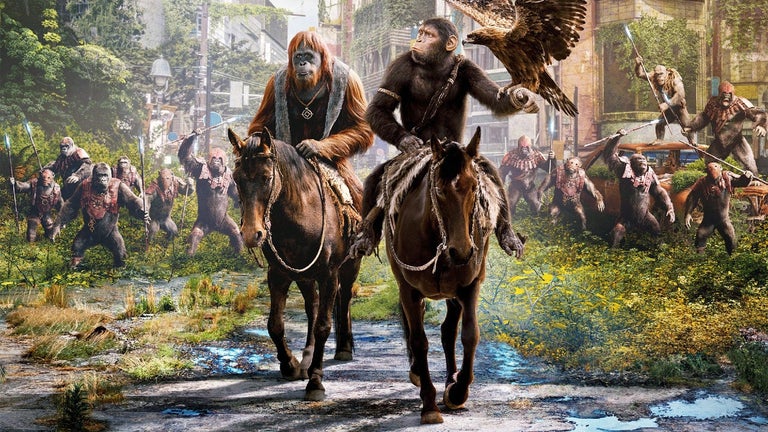Remove Player Controls: Simplify YouTube Videos for Screenshots
Remove Player Controls is a Chrome extension developed by aprew. This free extension falls under the category of Browsers, specifically Add-ons & Tools. As the name suggests, it allows users to remove the player controls and title of a YouTube video.
With Remove Player Controls, all you need to do is click on the extension icon, and the player controls and title will be instantly removed from the YouTube video you're watching. This change remains in effect until you reload the page.
This extension is particularly useful for those who frequently take screenshots of YouTube videos. By removing the player controls and title, it simplifies the video interface, making it easier to capture clean and distraction-free screenshots.
If you're looking for a quick and convenient way to screenshot YouTube videos without any obstructions, give Remove Player Controls a try. It's a handy tool for streamlining your screenshot-taking process.